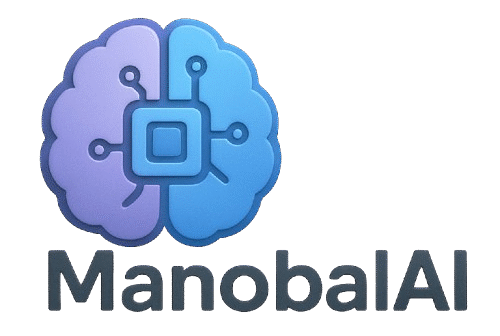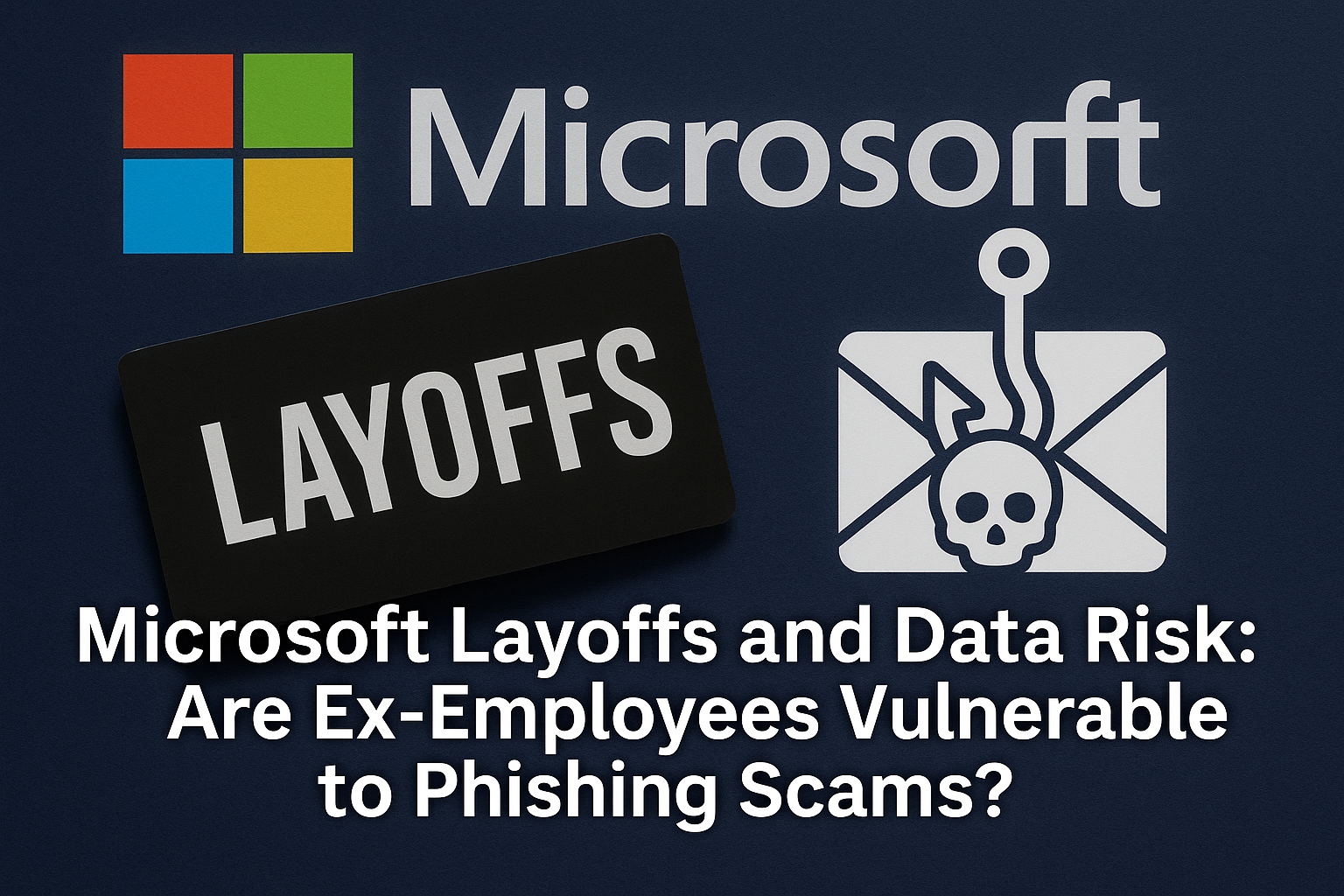Introduction
Microsoft Layoffs and Data Risk : Microsoft fired thousands of workers in 2025, prompting huge questions regarding the security of former employees’ data. Losing a job abruptly puts employees not only at risk of financial insecurity but also exposed to phishing scams and other web security threats. Phishing scams, in which attackers pose as reputable companies or organizations to steal confidential information, are increasing, and lay-offs place individuals at the easiest targets for these tactics.

In this article, we will discuss:
- Why ex-employees are vulnerable to phishing and scams
- The kinds of phishing attacks prevalent following layoffs
- How you can keep your personal data safe and secure online after losing your job
Why Ex-Employees Are Vulnerable to Phishing Scams?
Phishing attacks are a prevalent type of cybercrime that has grown exponentially in the last few years. Ex-employees are especially vulnerable following layoffs due to a number of reasons:
1. Emotional Vulnerability
Job loss, particularly in a technology giant such as Microsoft, can be an emotional and stressful experience. Phishers take advantage of the fear and confusion of unemployed people by creating messages that seem to be helpful, such as job offers or severance information, to obtain personal information.
2. Loss of Corporate Email Access
Following layoffs, former employees are usually cut off from their employer’s internal networks, including their corporate email account. Cybercrooks are aware that most individuals use their company email for non-work-related activities, and they might attempt to masquerade as a firm to access confidential data.
3. Scammers Target More Aggressively
Scammers know very well that individuals who lost their jobs will more likely be interested in any opportunity that appears to be a new chance. This makes former Microsoft employees especially attractive targets for phishing scams presented as job opportunities or re-hiring chances.
Types of Phishing Attacks Post-Layoffs
Following a significant layoff, the frequency and nature of phishing attacks escalate, with fraudsters employing numerous ways to trick victims. Let’s examine some of the most prevalent phishing attacks aimed at laid-off workers:
1. False Job Offers
One of the most prevalent methods employed by scammers is making false job offers. These job offers can appear legitimate and seem to be from recruiters or HR personnel, requesting former employees to apply for a non-existent job. After the victim has given personal information, such as sensitive information like Social Security numbers or bank account information, the scammer now has access to their identity and can inflict a lot of damage.
2. Phony Severance Pay Scams
Another common phishing scam is where scammers impersonate the company HR, stating that there’s a problem with severance payments or benefits. They request the former employee to click on a link or download a file to fix the issue, which might install malware on their device or steal information.
3. Phony LinkedIn Messages
Phishers are increasingly utilizing sites such as LinkedIn to pretend to be former coworkers or potential employers. They may send friend requests or messages that look real but request personal information or refer victims to phishing sites.
4. Identity Theft Scams
Phishers also use identity theft schemes against former employees, asking for personal data in the form of a benefits verification process or re-employment programs. With access to important information, they can open new credit accounts, make unauthorized transactions, or engage in other types of fraud.
How to Protect Your Data After a Layoff
Losing your job doesn’t necessarily have to turn you into a scam victim. There are a number of steps you can take to protect your information and data:
1. Create Financial Account Alerts
When you’ve lost your job, it is crucial to watch your bank accounts, credit cards, and financial accounts for any suspicious activity. Creating alerts for transactions, particularly large ones, will enable you to catch fraud early before it becomes a significant problem.
2. Keep Personal Information Secure
Avoid sharing your personal information, including your Social Security number, bank details, or address, with anyone unless you are 100% sure of their identity. Always double-check the authenticity of any email, phone call, or message asking for sensitive data.
3. Change Passwords Immediately
Immediately after you are laid off, update the passwords on your corporate accounts, email, and all other online accounts used in the work environment. Ensure that your new password is secure and different for every account.
4. Avoid Unsolicited Job Offers
Don’t respond to unsolicited employment offers, particularly those that require you to click on links or give out personal details. Verify the authenticity of any job offer through official channels like the website of the company or a familiar recruiter.
5. Turn On Two-Factor Authentication (2FA)
Enable 2FA wherever possible on your online accounts. This adds an additional layer of protection, especially when logging in from new devices, making it harder for hackers to gain unauthorized access to your accounts.
6. Report Suspicious Activity
If you receive any suspicious messages, emails, or calls, report them at once. Alert the concerned authority and, in case, the IT department of your former employer. Doing so prevents fraudsters from attempting the same with other former employees.
Actual Data & Evidence: Increase in Post-Layoff Phishing Attacks
As per recent data by Phishing.org, the number of phishing attacks against former employees who got laid off rose by 37% over the past two years. The Microsoft layoffs in 2025 as reported by TechCrunch also discovered that a lot of former Microsoft employees experienced phishing attempts after their layoff emails were released.
These numbers highlight the necessity of protecting your information and staying alert, particularly during the timeframe after a layoff.
Conclusion: Stay Safe After a Layoff
Losing your position not only places you financially at risk but also leaves you exposed to the dangers of internet security threats such as phishing scams. If you have just lost your job with Microsoft or any other organization, it is imperative that you take proactive measures to secure your information. By staying alert, updating passwords, and being careful when dealing with unsolicited offers, you can help lower your chances of falling prey to these scams considerably.
Be safe online, and don’t let stress from layoffs get the best of your judgment. With the right precautions, you can safeguard both your financial health and your personal information.
People Also Ask (PAA)
Q. Is there a phishing risk after a layoff?
Risks of phishing are higher after a layoff since former employees are emotionally weak and vulnerable to spammers offering false job posts or issues of severance pay.
Q. What can I do to safeguard my data after losing employment?
Change all your passwords, watch your financial accounts for improper use, and be wary of unsolicited job offers or emails requesting personal information.
Q. Are Microsoft former employees being phished?
Yes, numerous former Microsoft employees have reported receiving phishing emails shortly after the layoffs, trying to steal personal information in the name of job offers or severance problems.
Q. What are some warning signs of a phishing scam?
Watch for questionable emails requesting your personal information, containing generic salutations, being urgent in nature, or possessing unusual-looking URLs. Always ensure that you verify the identity of the sender prior to clicking links or giving any information.