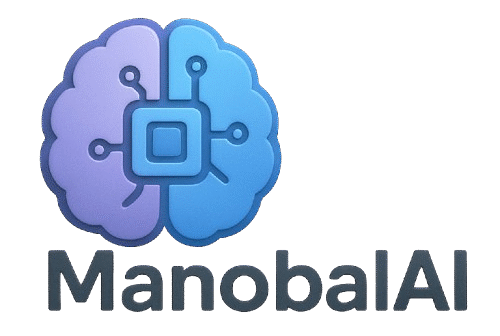Introduction
AI tools are transforming every industry in 2025 – and the marketing industry is no exception. Tools like Krea AI have become a game-changer for marketing teams. But what does Krea AI do exactly? Does it genuinely boost marketing workflows? In this blog, we will look in detail at how useful Krea AI is for marketing teams in 2025, with real use cases.

What is Krea AI?
Krea AI is an advanced AI-powered creative platform that generates images, graphics, and design assets in real-time.
Official site: https://www.krea.ai
The biggest feature of Krea AI is its real-time image generation using AI. You just write a text prompt, and AI will give you a custom visual – which can be used instantly in campaigns, ads, presentations, or social media posts.
Why Marketing Teams Need Krea AI in 2025
1. Faster Visual Content Creation
Marketing teams create images, banners, reels thumbnails, carousels, and display ads every day. Krea AI can do this in seconds.
Example: If a marketing manager needs to create a Facebook ad for women’s skincare, he can write a prompt in Krea AI:
“Aesthetic skincare product for women with pastel theme, white background, clean look”
And Krea AI will create a design within seconds.
2. Cost-Effective Campaign Production
Traditional ad creatives cost freelancers or agencies. With Krea AI, you can generate creatives in-house – no need for outsourcing.
Statistical Proof:
By the end of 2024, marketing departments saved an average of 32% of budget by using AI-based image generation tools – source: Gartner Marketing Survey 2024.
3. Personalized Visuals at Scale
With the help of Krea AI, you can create dozens of variations for a single campaign. It is perfect for A/B testing and micro-targeting.
Example:
Same product ad for different age groups –
- Trendy vibe for Gen Z
- Elegant feel for Millennials
- Informative layout for Seniors
Krea AI creates different visuals for all of these, with just small prompt edits.
4. Boosting Social Media Engagement
Social media posts that contain high-quality visuals have 2.3x higher engagement rate. With Krea AI, reels covers, Instagram stories backgrounds, and LinkedIn infographics become easy.
Krea AI Features That Help Marketing Teams
Real-Time AI Image Generation
Write a prompt, and generate an image immediately – this feature is best for tight deadlines.
Prompt Library & Templates
Krea has a library of existing prompts that marketing professionals can reuse for fast output.
High-Resolution Output
Krea AI offers the ability to export images up to 4K – perfect for both digital and print campaigns.
Inpainting & Background Editing
If you need to replace the background of an existing image or remove/add an object, Krea AI has this feature built-in.
Face Editing & Detailing
Generating AI faces and avatars for influencer collaborations or persona-based campaigns has become very easy.
Real-World Use Cases for Marketing Teams
Use Case 1: Social Media Campaigns
New creatives have to be created every time for weekly campaigns on Instagram. Krea AI allows you to create batch visuals through multiple versions of a single prompt.
Example Prompt:
“Trendy woman using skincare, pastel background, smiling, Instagram style”
Use Case 2: Product Launches
From a pre-launch teaser for a new product to launch day creatives, every visual asset can be generated by Krea AI.
Use Case 3: Email Marketing Creatives
Email banners, headers and GIF-like moving image frames can be created quickly with the help of AI.
Use Case 4: E-commerce Ads
Generating lifestyle backdrops for Amazon or Shopify product images is now simple.
How to Use Krea AI for Marketing – Step-by-Step Guide
Step 1: Sign Up at https://www.krea.ai
Step 2: Choose “Create with AI”
Step 3: Type a creative marketing prompt
Step 4: Select output format (horizontal, vertical, square)
Step 5: Edit with inpainting or add text
Step 6: Download & deploy in campaigns
Limitations of Krea AI in Marketing (And Workarounds)
| Limitation | Workaround |
|---|---|
| Kabhi-kabhi faces realistic nahi bante | Prompt mein “photorealistic face” ya “real woman smiling” add karein |
| Typography integration missing | Photoshop ya Canva ke saath post-processing karein |
| Prompt tuning learning curve hai | Krea Prompt Library ka use karein for ideas |
Best Practices for Using Krea AI in Marketing
- Use specific prompts with brand theme keywords
- Batch create visuals for weekly planning
- A/B test creatives for CTR improvement
- Combine Krea AI + Canva for finishing touches
- Avoid using copyrighted image references
SEO Benefits of Using Krea AI Visuals
Visual search optimization: AI images also help in SEO when you use alt text, captions, and structured data correctly.
Proof: Google’s 2025 AI Trends Report highlights that content pages optimized with AI-generated visuals had 15% higher CTR.
Top Alternatives vs. Krea AI (2025 Comparison)
| Feature | Krea AI | MidJourney | DALL·E 3 | Canva AI |
|---|---|---|---|---|
| Real-time generation | yes | no | yes | yes |
| Marketing prompt library | yes | no | no | yes |
| Easy interface | yes | no | yes | yes |
| Background editing | yes | no | yes | yes |
| Face correction | yes | no | no | no |
FAQs: Krea AI for Marketing Teams
Q1. Is Krea AI free?
A limited free version of Krea AI is available. Pro features like high-res export and inpainting come in paid plans.
Q2. Can Krea AI create brand-specific creatives?
Yes, you can create brand-aligned visuals by adding brand color, tone and keywords in the prompt.
Q3. Is this tool beginner-friendly?
Absolutely. Its interface is similar to Canva – simple, drag-drop type.
Q4. Is Krea AI also useful for B2B marketing?
Yes. Infographics, business reports, LinkedIn creatives can be easily created with this tool.
Q5. Can there be legal issues with the use of AI visuals?
As long as you don’t mention copyrighted images in the prompt, you are safe. Always review terms on https://www.krea.ai/terms
Conclusion
Krea AI has become an essential visual tool for the marketing teams of 2025. Campaign efficiency, cost-effectiveness, and creative freedom – everything is available on this single platform.
Final Tip: Make Krea a part of your weekly marketing calendar – and see how your team becomes faster, smarter, and more impactful. And if you liked this blog, then do share it with others