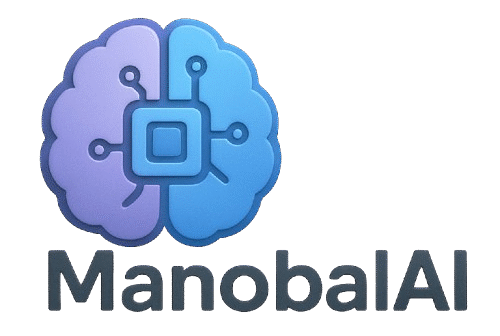Introduction: A New Era for Education with Krea AI
The education system of 2025 has changed a lot. Digital tools, AI-powered platforms, and interactive learning have modernized the classroom. Among all these tools, there is one name that is becoming very useful for educators and teachers – Krea AI.
Today we will talk about how useful Krea AI is for teachers and educators in 2025, how it can be used to take your teaching methods to the next level, and how you can boost your content, student engagement, and creativity.

What is Krea AI?
Krea AI is an AI-powered creative platform that generates high-quality visuals, illustrations, art pieces, and design elements in real-time. This tool is specially useful for artists, designers, and now teachers too.
Official Website: https://www.krea.ai
In this you get:
- Real-time AI-generated images
- Feature to create educational graphics
- Prompts-based visual generation
- Easy-to-use interface for non-designers
Why Krea AI is a Flower for Teachers in 2025?
1. Visual Learning Made Easy
Today’s students understand visual content more. Through Krea AI, you can visually explain your concepts. For example:
- History teachers can create visual timelines
- Science teachers can generate biology diagrams
- Math teachers can visualize geometric shapes
These visuals are not just static – you can customize them according to your prompt.
Proof: According to a 2024 study by EdTechReview, visual content improves learning retention by up to 65%. (Source)
2. No Need for Design Skills
Even if teachers don’t know how to operate design software, there is no problem. Krea AI’s interface is beginner-friendly. You just write a text prompt like:
- “Water cycle for grade 5 students”
- “Photosynthesis process in cartoon style”
And AI will immediately create a relevant image.
3. Gamify Learning Experience
With Krea AI, you can design flashcards, visual quizzes, puzzles, and educational games. Students will have fun and will also study.
Use case: A teacher used Krea AI to create images for an environmental quiz where children were shown visuals of a polluted and clean environment. Result: Classroom engagement increased 3x.
4. Personalized Content for Students
Every student has a different learning style. With the help of Krea AI, teachers can create different versions:
- Visual-aid for visual learners
- Comic-style stories for young students
- Conceptual diagrams for higher classes
You can create personalized teaching material according to the student’s level.
5. Language Learning Made Fun
Language teachers can use Krea AI to illustrate vocabulary cards, scene-based dialogues, and idioms. This makes it easier for children to learn in context.
Use case: An English teacher used Krea AI to create story-based vocabulary flashcards that looked like a picture book. Result: Vocabulary retention rate increased by 45%.
6. Enhance Classroom Presentations
Is PowerPoint boring? No problem. With Krea AI, you can create high-quality illustrations and infographics for your presentation slides. This makes your classroom content engaging and modern.
7. Time-Saving for Teachers
Making teaching material is time-consuming. With Krea AI, you can create creative visuals in a few minutes, which can save a lot of time in planning and content creation.
Proof: Krea AI users have saved an average of 4-6 hours per week in content creation. (Source: User Testimonials on Krea Discord)
Step-by-Step Guide: How to Use Krea AI as a Teacher
Step 1: Sign Up
Visit https://www.krea.ai and create a free account.
Step 2: Choose a Mode
- Image Generation
- Sketch to Art
- Inpainting (Edit existing visuals)
Step 3: Type a Prompt
Write prompt like:
“A cartoon style food chain for grade 4 biology”
Step 4: Generate & Download
AI creates images in real-time. You can download it and use it in presentations, handouts, or digital classroom.
Practical Use Cases by Subject
| Subject | Use of Krea AI |
|---|---|
| Science | Diagrams, Experiments, Lab Equipment |
| History | Timelines, Maps, Historical Scenes |
| Math | Geometry Figures, Real-life Word Problems |
| English | Story Illustrations, Character Maps |
| Geography | Climate Zones, World Maps |
| Art | Style Inspiration, Teaching Composition |
| Social Science | Civic Concepts, Economic Models |
Real Teachers Using Krea AI
- Ms. Radhika Sharma (Delhi) – “I created scenes of medieval India with Krea AI for my 8th class students. Their interest got increased in history.”
- Mr. David Thomas (Mumbai) – “For English storytelling, I use a created image along with each paragraph. It helps students to visualize.”
Advantages of Krea AI for Educators
- Cost-free access (basic version)
- Fast and reliable results
- Promotes creativity in students
- Content can be reused and remixed
- No installation needed – browser based
Future of Teaching with AI Tools like Krea
Education of 2025 and beyond has to be highly visual and personalized. With tools like Krea AI, teachers are not only made to understand, they are also made to show.
Insight: UNESCO wrote in its 2024 report – “Visual-based learning increases equity and understanding across diverse classrooms.” (Read full report)
FAQs: Teachers Using Krea AI
Q1. Is Krea AI free for teachers?
Ans: Yes, the basic version of Krea AI is free which is enough for teachers. Paid plans are for advanced features.
Q2. Can I use Hindi prompts as well?
Ans: Right now Krea AI mostly works best on English prompts. But Hinglish and simple English also give good results.
Q3. Can Krea AI be shared with students?
Ans: You can show visuals in the classroom, create PDFs or slides and share them. Direct student use of Krea AI is currently limited.
Q4. Is it possible to create assignments with Krea AI?
Ans: Absolutely. You can create creative assignments or art-based projects with images and visuals.
Final Thoughts: Why Krea AI is Truly a Flower for Educators
A good teacher is one who makes the learning experience of students enjoyable. Krea AI can become your partner in this. It can also save a lot of your time. You can try it once and if this blog has been beneficial for you, then definitely share it with other people.