Introduction: What is Krea AI?
Nowadays AI tools have taken both productivity and creativity to the next level. Krea AI is one of those tools that has become a game changer for students and content creators in 2025. Krea AI is a powerful generative AI tool that generates high-quality images, illustrations, design prototypes and visual content in real-time — without any design or coding knowledge.

Official website: https://www.krea.ai
Why Krea AI is Trending in 2025?
In 2025, Krea AI has enhanced its platform with a major upgrade, which includes:
- Real-time image generation with text prompts
- AI-assisted moodboards and references
- Seamless integration with design workflows
- Live pose detection and camera mode for creatives
- Free and Pro plans for accessibility
Benefits of Krea AI for Students
1. Visual Assignments Creation
Many school and college projects today demand visual presentations. With Krea AI, students can easily create AI-generated illustrations for their history, science or literature projects.
Example: If a student has to make a project on Shakespeare’s plays, then he can generate an authentic image by writing “Renaissance theater scene, dramatic lighting” in Krea AI.
2. Poster and Infographic Design
Krea AI has an interface as friendly as Canva, but it also has an edge of advanced AI image generation. Students can easily design educational posters, event flyers, or infographics for a science fair — without taking a graphic design course.
3. Learning Through Visuals
Visual memory is strong. If you see a concept (like DNA structure or French Revolution) visually, you understand it quickly. Krea AI creates these visuals in just seconds.
4. Creative Portfolio Building
For students who are from art, media, or design stream, Krea AI has become a virtual assistant. Conceptual illustrations, digital art, and animated poses for your portfolio can be created with Krea AI.
Benefits of Krea AI for Content Creators
1. Thumbnail & Banner Creation
Content creators have to create new thumbnails and banners every day — especially for YouTubers, bloggers and Instagram influencers. Krea AI generates custom thumbnails in real-time that you can personalize in your brand colors and style.
Prompt Example: “Young woman smiling with camera, YouTube thumbnail style, bright colors, minimal background.”
2. Script Visualization
Writing the script for video content or short films is one part, but giving the visual feel of the script is also important. Krea AI creates scene-based illustrations to visualize the script.
3. Content Calendar Visuals
Social media managers and content creators need to create a visually engaging content calendar. Krea AI provides AI-powered templates and design inspiration that are perfect for Instagram, Pinterest, or TikTok.
4. Stock Image Replacement
Stock photos are expensive or don’t look unique. Krea AI generates completely original, copyright-free images that match brand personality.
Key Features of Krea AI in 2025
Feature Description
- Real-Time Image Generator You write the prompt, and the image is generated in real-time.
- AI-Powered Moodboards Design ideas and reference boards auto-generate
- Pose Detection Camera on karte hi AI detects your pose and takes it for reference
- Iterative Feedback Prompt: By changing the result, the result gets updated instantly.
- Browser-Based No need to download or install, everything is web-based
Use Case Examples
Student Use Case: Creating a Visual Presentation
Step-by-step:
- Open https://www.krea.ai
- Type prompt: “Cells under microscope, science presentation style”
- Download and insert in Google Slides
- presentation done within 10 minutes!
Content Creator Use Case: Fashion Reel Storyboard
Scenario: A fashion influencer wants to make the storyboard of his next reel.
- Prompt write: “Street style fashion shoot, pastel tones, high contrast”
- Krea AI will generate 3–5 visuals
- Use those visuals as storyboard for Instagram reel
Pricing Plans in 2025
| Plan | Price | Best For |
|---|---|---|
| Free | ₹0 | Students, hobbyists |
| Pro | ₹499/month | Creators, marketers |
| Studio | ₹1499/month | Agencies, production teams |
Krea AI vs Other Tools (Midjourney, Canva)
| Feature | Krea AI | Midjourney | Canva |
|---|---|---|---|
| Real-time Preview | Yes | No | Yes |
| Browser-Based | Yes | (Discord only) | Yes |
| Pose Detection | Yes | No | No |
| Creative Prompt Use | Advanced | Advanced | Basic |
| Price | Affordable | Expensive | Moderate |
FAQs about Krea AI for Students & Content Creators
Q1. Is Krea AI free for students?
Ans: Yes, there is a completely free plan available for students in which 50 image generations are available per month. You can upgrade to Pro for advanced features.
Q2. Does Krea AI provide copyright-free images?
Ans: Absolutely. Krea AI images are completely copyright-free unless you upload copyrighted content yourself.
Q3. Can it be used on mobile?
Ans: Yes, Krea AI runs smoothly on mobile browsers, but the best experience is on desktop.
Q4. How can content creators create visuals according to their brand?
Ans: You can generate brand-aligned content by mentioning specific brand elements such as color palette, style, and subject in the prompts.
Q5. Is Krea AI a replacement for Canva or Photoshop?
Ans: Canva and Photoshop are design tools, while Krea AI is an AI-based image generator. Integration of both can be powerful if used correctly.
Final Thoughts: Is Krea AI Worth It?
Krea AI in 2025 is a very useful tool for students and content creators. Whether you are a student who wants to make your project stand out, or an influencer who wants unique visuals for every post. This will be very useful for you, you can try it. And if you liked this blog, then definitely share it with others. Thanks
🔗 Try it now: https://www.krea.ai
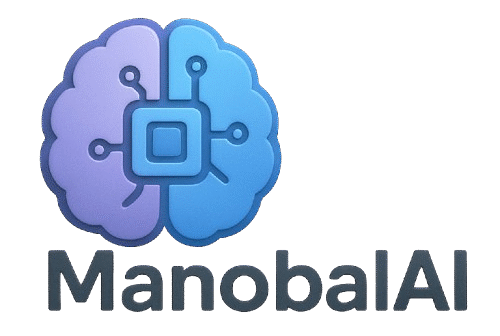
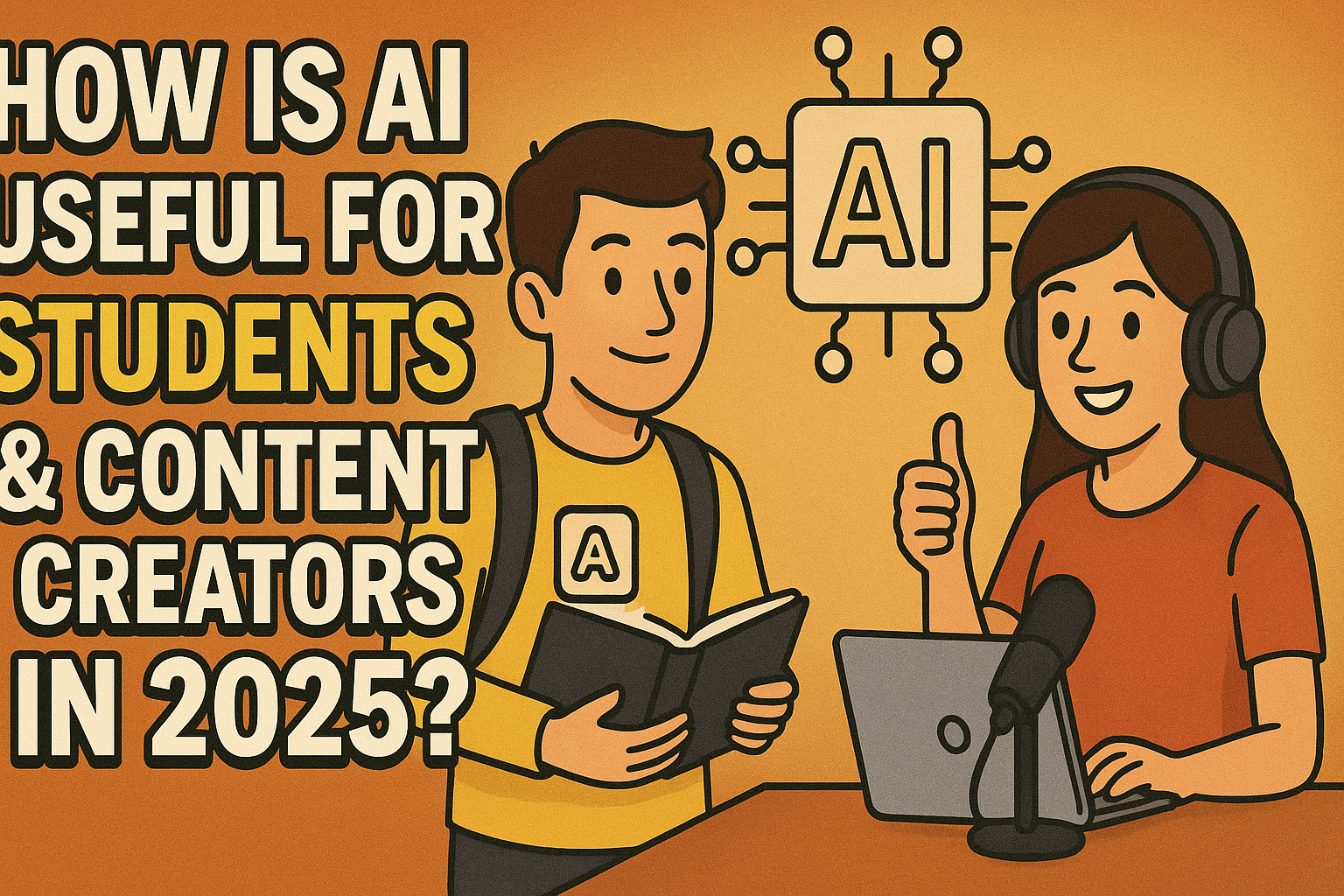
1 thought on “krea ai: How is useful for students & content creators in 2025 ?”