Introduction
The design and development landscape is rapidly expanding in 2025, and the major credit for this change goes to AI tools. One of the game-changers among them is Krea AI – a tool that has become a powerful creative assistant for web designers and UI/UX professionals. But the question is: is Krea AI really useful for web designing and UX field in 2025?
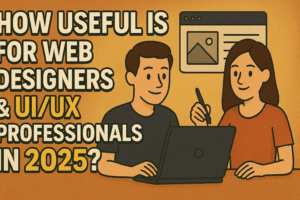
In this blog, we will deep dive into every feature, use cases, benefits, and real-world applications of this tool. Along with this, you will get live examples and FAQs which will make your doubt 100% clear.
What is Krea AI?
Krea AI is an AI-powered design tool that helps designers generate visual content, UI elements, prototypes, and layouts — using just text prompts. This tool is used for real-time image generation, visual ideation, layout creation, and style matching.
Official Website: https://www.krea.ai
This tool is specially designed for those professionals who want to increase design speed, creativity, and productivity — without any creative block.
Why Web Designers & UI/UX Professionals Need Krea AI in 2025
1. Faster Wireframing and Mockups
Making wireframes and mockups traditionally was quite time-consuming. With the help of Krea AI, you can create high-fidelity designs by writing simple text.
Example:
Prompt: “Minimalist website homepage for a travel blog”
Result: Real-time generated layout with responsive sections.
2. Design Consistency Across Platforms
Krea AI’s “Style Lock” and “Prompt Memory” features let you maintain a consistent brand language across desktop, tablet, and mobile.
3. Interactive UI/UX Prototypes
With AI-generated visuals you can prototype interactive components like buttons, navigation menus, sliders, making stakeholder presentations easy.
Key Features of Krea AI for Web & UI/UX Designers
| Feature | Benefit |
|---|---|
| Real-Time AI Image Generation | Design mockups instantly |
| Vector-Based Outputs | Easy to edit in Figma, Adobe XD |
| Prompt-Based Styling | Use simple text to generate layout |
| Seamless Export | Download as SVG, PNG, or Layered Files |
| Style Matching | Match any brand’s design instantly |
| Collaboration Tools | Share designs live with teams or clients |
Use Cases of Krea AI for Web Designers in 2025
1. Landing Page Design
Web designers can design custom landing pages via a text prompt based on industry — be it eCommerce, SaaS, or Portfolio.
Prompt:
“Create a landing page for a SaaS product that offers AI analytics tools. Use a modern, clean layout with trust badges and a pricing section.”
2. A/B Testing Visuals
Creating multiple design variations is necessary for A/B testing. With Krea AI you can generate different design iterations from one prompt — faster decisions, better ROI.
3. Rapid UI Component Generation
Designers now use Krea to generate icons, buttons, banners, modals, etc., custom-designed to match the app theme.
4. Moodboarding and Style Exploration
Creating moodboards early in the design phase is made easy — Krea AI suggests matching visual styles, typography, and layout ideas based on your initial brief.
5. Localization Friendly UI
Krea AI is helpful in designing UI layouts of different languages. For example, RTL (Right to Left) maintains visual balance for languages like Arabic.
Benefits of Krea AI Over Traditional Tools
| Krea AI | Traditional Tools |
|---|---|
| Text-to-UI design | Manual creation |
| Lightning-fast | Time-consuming |
| Auto style matching | Manual referencing |
| AI-assisted A/B testing | Manual variants |
| Built-in collaboration | External tools needed |
Krea AI Integrations That Boost UX Workflows
Which powerful design tools does Krea AI integrate with in 2025:
- Figma Plugin: Directly export Krea visuals to Figma with editable layers.
- Notion Integration: Embed live prototypes and feedback.
- Zapier Workflows: Trigger actions on design approvals.
- Framer Integration: Instantly convert visuals into live interactive prototypes.
Example: Figma Plugin Demo – Watch here
Real Testimonials & Success Stories
Anna Lopez (UI Lead, Freelance Designer)
“I saved 40% of my design time by switching to Krea AI. It helped me impress clients with interactive prototypes generated in minutes.”
Rahul Mehta (Creative Head, Design Agency)
“Our A/B testing campaigns improved by 3x because Krea helped generate 5 variations of the same homepage instantly.”
Practical Proofs: Try These Prompts in Krea AI
| Prompt | Result |
|---|---|
| “Homepage for a meditation app, soft colors, minimal UI” | Calming layout with smooth gradients |
| “Login page UI for a crypto trading platform” | Futuristic dark theme UI |
| “Dashboard design for project management tool” | Interactive cards, filters, and charts |
Krea AI Limitations to Be Aware Of
- Not a full UI builder: Final refining still has to be done in design tools (like Figma).
- Prompt sensitivity: If prompt is vague then output can be random.
- Limited animations: Interaction and micro-animation features are still limited.
Krea AI Pricing (As of 2025)
| Plan | Price | Features |
|---|---|---|
| Free | $0 | 100 generations/month |
| Pro | $19/mo | Unlimited prompts, commercial use |
| Studio | $49/mo | Team collaboration, API access |
Link to official pricing: https://www.krea.ai/pricing
Final Thoughts: Should You Use Krea AI?
If you are a web designer or UI/UX professional, then Krea AI can become your creative ally in 2025. The biggest advantage of this tool is that it lightens your workload and prevents the creative flow from getting blocked.
Fast prototyping
Brand consistency
Better team communication
Real-time creative exploration
Verdict: If you want to become a competitive and future-proof designer in 2025, then adopting Krea AI will be a smart decision.
Related FAQs
Q1: Can a complete website design be done with Krea AI?
No, it is primarily a visual generation tool. For final development you will need Figma, Webflow, or HTML/CSS.
Q2: Does Krea AI integrate with Figma?
Yes, there is a direct Figma plugin for Krea in which you can export visuals and edit them easily.
Q3: Is Krea AI suitable for team projects?
Of course, collaboration tools and feedback workflows are also provided in the Studio plan.
Q4: Does it also have code generation?
Now only the visual layer is generated. For code generation you will have to use tools like Framer, Webflow or Relume.
Q5: Is Krea AI easy for beginners?
Yes, it only requires writing prompts. Beginner-friendly interface and tutorials are also available.
Conclusion
Krea AI has redefined the design industry in 2025. It has become a must-have tool for web designers and UI/UX professionals — especially those who want both efficiency and quality.
If you also want to level-up your design game, then trying Krea AI has now become mandatory. If you liked this blog, then definitely share it with others.
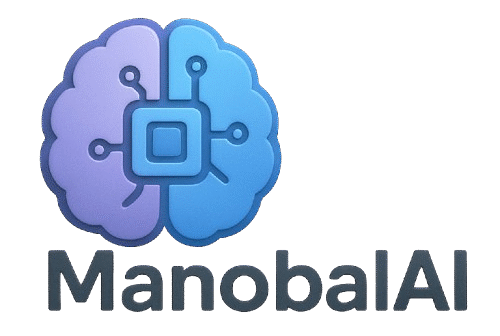

1 thought on “Krea AI : How Useful is it for Web Designers & UI/UX Professionals in 2025?”