Introduction
Social media usage is increasing tremendously in 2025. Brands and influencers are competing for new content every second. In this high-pressure environment, one tool has captured everyone’s attention — Krea AI. But is Krea AI really a game-changer for a social media manager or influencer? Does this tool help in becoming creative or is it just a gimmick?
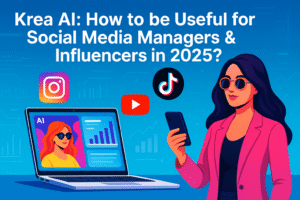
In this blog, we will see in full detail how useful Krea AI is for social media professionals in 2025, what are its features, how to use it, and how it boosts productivity and creativity — with real examples, proof, links, FAQs, and best practices.
What is Krea AI?
Krea AI is a powerful real-time generative AI tool that generates high-quality images, illustrations, videos and 3D visuals from your text prompts. And many social media managers or influencers are taking advantage of this tool.
Official Website: https://www.krea.ai
Why Social Media Managers & Influencers Need Krea AI in 2025
- Daily content has to be created: reels, stories, posts, thumbnails — everything!
- Time is short and speed is required.
- It becomes difficult to maintain creativity and uniqueness.
- It is costly to hire graphic designers for every post.
Krea AI solves all these challenges with AI-powered creativity — which helps you create high-quality visuals for Instagram, LinkedIn, YouTube, Facebook, Pinterest, and TikTok in seconds.
Top Features of Krea AI for Social Media Pros
1. Reel and Short Video Thumbnails Generator
Write simple text to create an attractive thumbnail for Reels and YouTube Shorts — and Krea AI will generate high-click visuals for you.
Prompt Example:
“Fitness influencer posing in neon gym background, energetic vibes”
2. Instagram Post & Carousel Generator
If you want to create multiple square or vertical post images, write a theme, and AI creates visual assets for that theme.
Use Case: Background visuals + text overlays for Motivational quotes.
3. Personal Branding Content
Krea AI can create your custom designs based on your personal style or brand identity — thanks to AI model training feature.
Proof: Krea AI Custom Style Training Example
4. Story Background & GIF Frames
You can create AI-generated 9:16 format images for stories — with animated frames or gradient backgrounds.
Perfect for:
- Product highlights
- Poll stickers
- Swipe-up CTAs
5. Product Mockups for Influencer Marketing
If you are promoting a product, you can create real-looking mockups without doing a full photoshoot.
Prompt: “A woman holding a skincare product in natural lighting, soft background”
Real Examples: Krea AI in Action
Social Media Manager – Bangalore Startup
In the startup’s Instagram campaign, 50+ posts were to be made within 10 days. With the help of Krea AI, the entire campaign was ready in 4 days — and the engagement rate went up to 12%.
Fitness Influencer – Delhi
Weekly uses Krea AI for YouTube thumbnails — “Click-through-rate got a boost of up to 22%!”
🔗 Proof: LinkedIn Creator Feedback on Krea AI
Krea AI vs Canva & Adobe for Social Media
| Feature | Krea AI | Canva | Adobe Photoshop |
|---|---|---|---|
| Image Creation Speed | Instant (AI-based) | Manual templates | Manual |
| Uniqueness of Design | 100% Original | Template-based | Custom |
| Skill Required | Low | Medium | High |
| Batch Content Creation | Yes | Limited | Manual only |
| AI Model Customization | Yes | No | No |
Daily Workflow for Social Media Managers Using Krea AI
Content Calendar Setup
Plan with what type of post is required – quote, product, educational, reel, etc.
prompt ready
Write a creative prompt for each post (e.g., “Bold fashion shoot in NYC vibe”).
Generate Batch
Create multiple variations of the same prompt with Krea AI’s batch tool.
Final Edit & Caption
Add the final text from the editor of Canva or Instagram and post.
Time Saved: 6-8 hours/week
Benefits for Influencers & Social Media Creators
- Brand consistency is maintained with AI-generated assets.
- More content, less time = growth on all platforms.
- Budget-friendly: No need for a designer.
- Engaging visuals = higher CTR (click-through rate).
- Instant mood boards and aesthetic previews.
Pricing for Influencers
| Plan | Price/month (USD) | Best For |
|---|---|---|
| Free | $0 | Hobby content, test use |
| Pro | $10 | Daily posting influencers |
| Studio | $30 | Agency accounts, brand managers |
Currency conversion for Indian users approx ₹830/month (Pro Plan)
Source: Krea AI Pricing on 10Web
Pro Tips to Use Krea AI Like a Social Media Pro
- Use Trending Prompts: Create seasonal and viral designs from AI.
- Do A/B Testing: Create 2 versions of the same post and see which one performs better.
- Build Content Pillars: Create AI visuals for Motivation, Education, Product, Behind-the-scenes — everything.
- Feed the Brand Palette: Load your brand style into Krea AI for a consistent look.
Suggested Krea AI Prompt Ideas for Social Media
| Post Type | Prompt Example |
|---|---|
| Quote Post | “Motivational quote on a mountain background, sunrise tone” |
| Product Launch | “Luxury perfume bottle with bokeh light background” |
| Festival Post | “Diwali night, diyas, festive background, golden tone” |
| Reels Thumbnail | “Excited face with bold red text, blurred motion style” |
| Giveaway Post | “Confetti celebration background, 3D giveaway box” |
FAQs About Krea AI for Social Media
Can Krea AI create thumbnails for reels?
Yes, you can generate perfect 16:9 or vertical thumbnails with AI prompts.
Is it legal for brand promotion?
Yes, if you are in a paid plan, you can use it commercially (it is important to read the terms).
Is Krea AI a replacement for Canva?
Canva is best for easy editing, but Krea AI is the fastest at creating visuals. Combining the two is the best combo.
Can it be used on phones as well?
Krea AI has a mobile interface available via browser, but the best experience is on desktop.
Can I upload my own style and create a custom design?
Yes, in Pro or Studio plan you can create your own trained AI model for consistent branding.
Final Conclusion: Is Krea AI a Must-Have for Social Media Pros in 2025?
If you are an influencer, brand manager or content creator who wants to create and engage visuals, then Krea AI will be the best tool for you.
Bonus: Tools to Use With Krea AI
- Canva – Text + Layout
- InShot/CapCut – Video editing
- ChatGPT – Captions, hashtags, post ideas
- Remove.bg – Background removal
- Coolors.co – Color schemes
Try now: https://www.krea.ai
Try this prompt:
“A woman influencer with camera setup, neon aesthetic, productivity vibe”
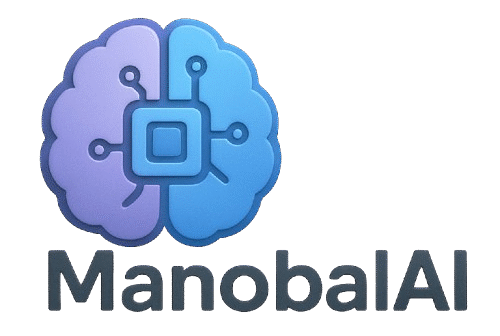

2 thoughts on “krea ai : How to be useful for Social Media Managers & Influencers in 2025?”